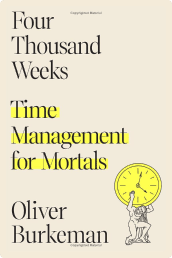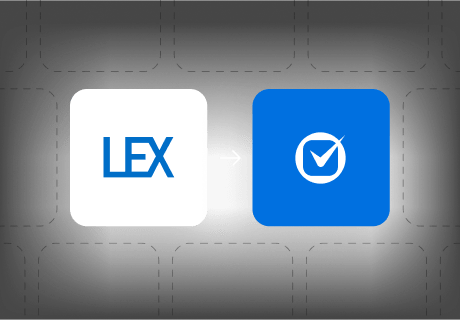
Clio.
Client intake synced to your Clio account.
How it works.
When LEX Reception and Clio join forces, a powerful partnership keeps
your database of client intake, case data, client documents, billing,
and appointments up-to-date automatically.

New message
Your LEX receptionist answers your call and takes a message.

New activity
A new activity is created.
Why integrate LEX Reception and Clio?
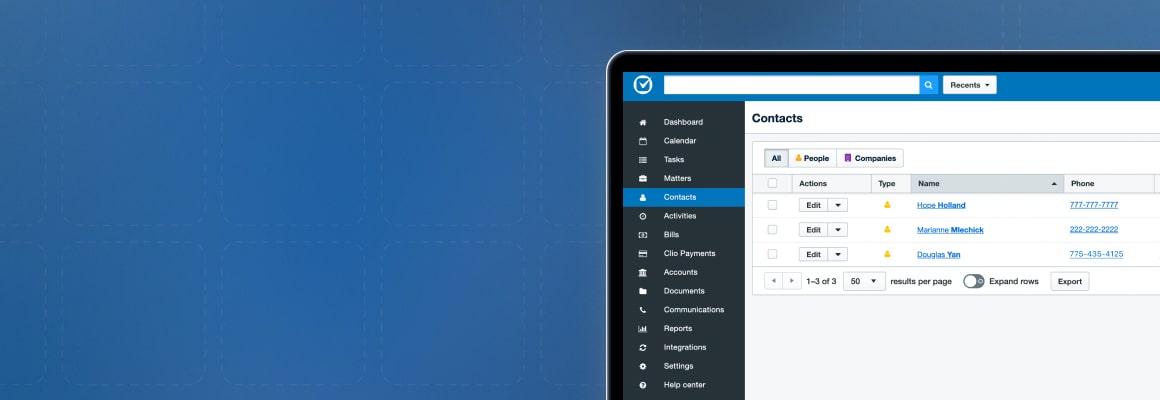
Eliminate manual data entry
Streamline your workflow and give more time to your team. LEX agents add all the details you need as the call happens, appearing in Clio seconds later.
Automatic updates
When new information or client concerns come to light, find it ready in the relevant case automatically.
Client documents in seconds
With all your case documents securely stored in the cloud with Clio, LEX Reception can add new documents to open cases seamlessly.
We're passionate about helping law
firms stay connected to their
clients.

Brianna |
Senior Account Executive
Connect in 3 easy steps.
- 1
- 2
- 3
Choose your integration
Find the Clio integration under Advanced Settings in your LEX app.
- 1
- 2
- 3
Log in to activate
Activate your integration by logging in with Clio - our team will guide you through.
- 1
- 2
- 3
Get your time back
You're good to go. Clio and LEX Reception are now working together giving you more time for what matters.
Activate your integration
Book an appointment with the team today to add an integration to your LEX account.
Book an appointmentFAQs.
Don’t worry, we’re always exploring new integrations and adding to our list of compatible CRMs and apps. You can reach out to our support team here and we will help get your software connected.
I can’t get the integration to work. Is this a LEX Reception issue or a Clio issue?
It may be a simple configuration issue with either your LEX or Clio account. Please contact our support team here and we will get you back on track.
How do I deactivate the LEX/Clio integration?
Simply contact our support team here and we will deactivate it for you.
I’ve switched accounts on Clio. How do I get LEX to connect with my new Clio account?
We can do this for you — contact our support team here and we will connect LEX to your new Clio account for you.
Giving More Time.
With your support, LEX Reception plants a tree for every customer, every month.